Fortnite servers down because of epic games and you cannot check Fortnite server status
Fortnite servers are not down but still lagging Fortnite down detector.
Fortnite is here for a while and we all loved how the Fortnite able to
become the worlds no.1 best pc and console game and we are not talking about
the mobile they are not gamers. So, if you are playing Fortnite and you are
getting lags because of the Fortnite servers down then these are the steps that
u can Follow,
Fortnite Servers: First check if it’s just you.
Fortnite is made by epic games and first thing u need to check is epic
games Fortnite servers and there are two ways to check if its just you who
is lagging or there are more people in the world.
1. First check this
website for Fortnite servers in the past at 29 or 30 December 2021 Fortnite
servers goes down by no means you can check in the image if any problem are due
to the servers the company epic games will not ignore because its their no.1
game in their store. Below is an image where Fortnite servers went down.
And here u can see other games status also if u want to it will be like
this in epic games website.
2. Second if you are still getting lags and the first option is not showing any good results then u can check Fortnite down detector website. It will show results of the people who are still saying that they are getting lags. You can see image if there are more people in the world it will show a graph like this.
Fortnite Servers: If everything fine then these are the next steps.
1. First don’t use any VPN you will get
more lags because your internet will have to connect to a server which is not
in your country or it can connect to a server which is too far so don’t use
VPN.
2. Try to use a wired connection. I know sometime
u cannot use wire connection and some will say use a gadget or something but I would
say just try to connect once and test if it makes any difference, you
can use laptop to see if you are on pc. If not, then console can
have their own issue, they have to look more blogs.
3. Check that your pc can handle the Fortnite
graphics or not if your fps is below 60 then you are in trouble u
cannot become pro. So just lower your graphics and don’t use performance
mode in Fortnite chapter 3 season 1 yet because they changed performance mode
that are causing more lags.
4. Pc players can try so many things if u are still
lagging use these steps.
1. Open your Epic Games launcher
2. Click Settings (click unreal engine if u cannot see settings button)
3. Scroll down and expand Fortnite
4. Check the box next to Additional command
line arguments.
5. Type -limitclientticks into the empty text field
6. Well this is not recommended but u can also try to type these lines on Additional command
line arguments
-USEALLAVAILABLECORES
-NOSPLASH
-PREFERREDPROCESSOR 6
-NOTEXTURESTREAMING
You can change PREFERREDPROCESSOR 6 to PREFERREDPROCESSOR 2 if u have low end pc or laptop.
5. Some times your epic store is not working correctly it
needs a update or it needs to restart so just check these two points
to fix epic games Fortnite servers from your side.
Still Fortnite servers are lagging
If you are still lagging and getting screen scattering like things then what
u can do is check the Update for your video card drivers. If you have a graphic
driver then u need to update your graphic card also because new updates will
also bring new features to your game that can fix the Fortnite server lags. You
can find the latest drivers by going to your video card manufacturer's website
using these links:
1. Nvidia
2. AMD
3. Intel
Check your internet ping in Command Prompt
Your internet can also cause issues so also check your internet ping just follow these steps:
1.Search cmd on pc
search.
2.Type ping bing.com
3. Check your minimum and maximum ping it should be near 50.
If you are getting your maximum ping near 50 and still lagging then
below are the last few steps that u can do to erase those stupid lags from your
Fortnite.
Epic Games Fortnite servers: If your problem still not resolved
These are the steps are officially from epic games server department your issue must be solved after doing these solutions,
What are the system requirements for Fortnite on PC and Mac?
Fortnite is designed to run on many platforms if you have checked the
status of epic games server and if it’s still fine then to play Fortnite at its
best on PC, we recommend the following system specifications,
Recommended System Requirements
Video Card: Nvidia GTX 960, AMD R9 280, or equivalent DX11 GPU
Video Memory: 2 GB VRAM
Processor: Core i5-7300U 3.5 GHz, AMD
Ryzen 3 3300U, or equivalent
Memory: 8 GB RAM or higher
OS: Windows 10 64-bit
Minimum System Requirements
Video Card: Intel HD 4000 on PC; Intel Iris Pro
5200
Processor: Core i3-3225 3.3 GHz
Memory: 4GB RAM
OS: Windows 7/8/10 64-bit or Mac OS Mojave 10.14.6
Epic Quality Presets Specifications
Video Card: Nvidia GTX 1080, AMD Radeon RX
5700 XT, or equivalent GPU
Video Memory: 4 GB VRAM or higher
Processor: Intel Core i7-8700, AMD Ryzen
7 3700x or equivalent
Memory: 16 GB RAM or higher
Hard Drive: NVMe Solid State Drive
OS: Windows 10 64-bit
Note : Fortnite no longer supports
Nvidia cards on Mac.
If u meet the minimum requirements then u have to run the Fortnite at minimum
graphics for further source from epic games just click
me.
Verify Your Game Files
You also have to check the verify because sometimes some virus can delete your files so just follow these steps to verify,
1. Open the epic games launcher.
2. Go to your library.
3. Click three dots next to Fortnite
4. Click verify to verify Fortnite Game.
Run your epic Launcher as Administrator
Sometimes you need your epic game launcher to launch with more admin support to reduce the Fortnite servers lags just follow these steps to run the epic games launcher with more control
1. Right-click your Epic games launcher shortcut.
2. Click on Run as Administrator.
3. Launch Fortnite.
Reinstall Fortnite
Consoles and mobile devices have limited access to all the features that
I mentioned above. If you are on console or on mobile and looking for the Fortnite
server lag issue u can uninstall the game and reinstall it again.
Android:
1. Press and hold the Fortnite icon
2. Press on uninstall.
3. Visit the epic games website to download the game again and reinstall Fortnite.
Still having trouble my thought in Final.
If you are getting lags make sure u check the ping on other games also
if u are getting good ping on other games and u have done all steps in this blog
then last thing you want to do is you report to Fortnite or epic games if they
find anything wrong on their servers then they will surely Fix it.







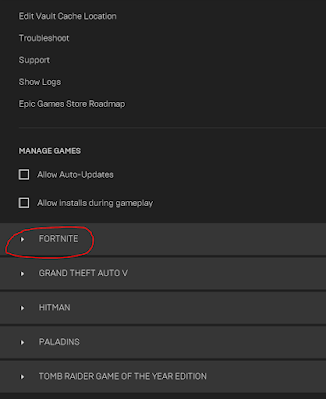











0 Comments